Khi bạn disable kết nối mạng , bạn sẽ thấy lỗi :It is not possible to disable the connection at this time. This connection maybe using one or more protocols that do not support Plug and play, or it may have been initiated by another user or the system account.
cách 1:
1.Khới động windows vào Safe mode = cách nhấn F5 trước khi hiện logo windows
2. mở My computer và vào C:\Windows\System32.
3. Đổi tên thư mục catroot2 thành catrootold.
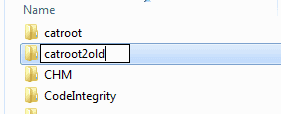
4.Khởi động lại máy
cách 2
1. vào Start > Run, gõ cmd và nhấn OK.2. Gõ netsh winsock reset catalog và nhấn Enter
3. Gõ netsh int ip reset reset.log và nhấn enter
4.Khởi động lại WIndows
When you try to disable a Local Area Connection in Windows XP, you get an error:
It is not possible to disable the connection at this time. This connection maybe using one or more protocols that do not support Plug and play, or it may have been initiated by another user or the system account.
Solution 1
Thanks to Jerry for this fix.1. Start the computer in Safe Mode by pressing F5 right before the Windows logo appears.
2. Open My computer and navigate to C:\Windows\System32.
3. Rename the catroot2 folder to catrootold.
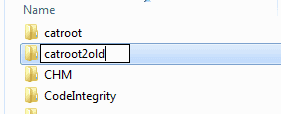
4. Restart the computer normally.
Solution 2
1. Click Start > Run, type cmd and click OK.2. Type netsh winsock reset catalog and press the Enter key.
3. Type netsh int ip reset reset.log and press the Enter key.
4. Restart the computer.
Không có nhận xét nào:
Đăng nhận xét