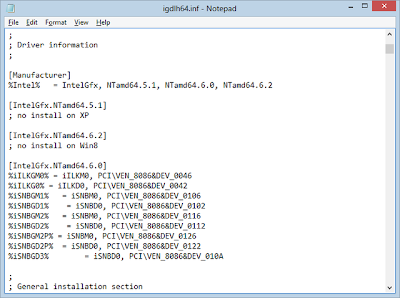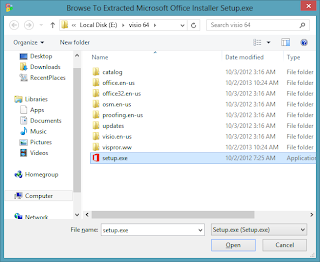http://chrome-extension-downloader.com/
https://plus.google.com/114393702004749953015/posts/H9a2swN7hQ2
Thứ Sáu, 18 tháng 10, 2013
Thứ Bảy, 12 tháng 10, 2013
Thứ Năm, 10 tháng 10, 2013
create usb install windows 8 uefi
To Manually Create a Bootable UEFI USB Flash Drive
1. Connect the USB flash drive.
2. Open an elevated command prompt in Windows 7 or Windows 8/8.1.
3. In the elevated command prompt, type the commands below one at a time and press Enter after each one. (see screenshot below step 5)
- diskpart
- list disk
4. Make note of the Disk # (ex: Disk 4) for the USB flash drive. (see screenshot below step 5)
It is critical that you use the correct disk #. If you do not, then you could delete the wrong drive below and lose everything on it.
5. In the elevated command prompt, type the commands below one at a time and press Enter after each one. (see screenshot below)
NOTE: Substitute # in the first command with the actual disk # from step 4 above. For example:select disk 4
- select disk #
- clean
- create partition primary
- format fs=fat32 quick
- active
- assign
- list volume
- exit
6 copy all windows 8 DVD to usb .
source:http://www.eightforums.com/tutorials/15458-uefi-bootable-usb-flash-drive-create-windows.html
source:http://www.eightforums.com/tutorials/15458-uefi-bootable-usb-flash-drive-create-windows.html
Thứ Tư, 9 tháng 10, 2013
How to Install Bluestack on 1 GB RAM
http://www.youtube.com/watch?v=sUy0Y3i8zyA
use orca
edit msi file
(remove vga check :CheckIfGlSupported)
use orca
edit msi file
(remove vga check :CheckIfGlSupported)
Hướng dẫn cài driver Intel 4 series express chipset family trên Windows 8 Pro 64 bit.
Tình hình là vừa cài mới mày mình với windows 8 bản pro 64 bit lên con laptop dell vostro 1014 của mình.
Mặc dù driver màn hình đã được nhận đầy đủ nhưng phần driver màn hình onboard của mình là Intel 4 series express chipset family được windows 8 mặc định cài bằng driver Intel 4 series express chipset family cập nhật từ Microsoft. Điều này thì hoàn toàn thuận lợi cho người dùng. Nhưng không phải là hữu hiệu vì bản driver này không phù hợp với 1 số game (Ví dụ như trường hợp của mình là MUVN).
Như vậy thì làm thế nào để cài driver Intel 4 series express chipset family trên Windows 8 ? Không hề đơn giản như trên windows 7.
Nếu các bạn install driver từ intel thì sẽ nhận được thông báo giống như: This computer dose not meet minimum requirement install the software o.O
Còn nếu dùng thủ thuật "Have disk" thì cũng thất bại vì mỗi lần uninstall driver màn hình trong devides manager thì sẽ được windows cài lại ngay lập tức.
Sau khi lần mò trên mạng mấy ngày trời mình cũng đã tìm được cách ép windows 8 chấp nhận driver tải từ intel :D
Để làm việc này các bạn cần thực hiện như sau :
1- Tải bản driver dạng file zip từ intel. Sau đó giải nén ra thư mục
Bạn có thể tải bản driver 64 bit tại đây hoặc bản 32 bit
Bạn có thể tải bản driver 64 bit tại đây hoặc bản 32 bit
2- Tìm trong bộ cài đặt file igdlh64.inf
3- Mở file đó lên bằng notepad và edit đoạn code sau:
4- Thay thế đoạn bên dưới [Manufacture] bằng đoạn sau:
[Manufacturer]
%Intel% = IntelGfx, NTamd64
[IntelGfx.NTamd64]
5- Lưu file lại.
6- Bật Test Mode của windows 8 bằng cách dùng quyền admin để mở CMD. Nhập 2 dòng code sau - nhập từng dòng rồi enter nhé.
bcdedit -set loadoptions DISABLE_INTEGRITY_CHECKS
bcdedit -set TESTSIGNING ON
7- Bạn sẽ nhận 2 thông báo thành công.
8- Khởi động lại máy
9- Cài đặt driver bằng cách chạy file cài đặt driver (Có thể bạn sẽ nhận được 1 thông báo màu đỏ -> Chọn install anyway)
10- Cài xong thì bạn restart máy
11- Trả windows 8 về mode bình thường bằng 2 dòng code :
bcdedit -set loadoptions ENABLE_INTEGRITY_CHECKS
bcdedit -set TESTSIGNING OFF
Như vậy là bạn đã hoàn tất công tác cài driver khó nhằn trên windows 8 rồi nhé. Up để các bạn không phải tốn công tìm như mình ^^.
Chúc các bạn thành công :)
bluestack app tested
PVZ2 mod version
Fieldrunners 2
Fieldrunners
glow hockey 2
glow hockey
paper toss
drag Racing
x construction
Sleepy Jack
world of Goo
Rolling the hole
Gun'n'Glory
Defender
Defender 2 1.32 mod
fishing joy
Ninja fruit
angry birds space
air attack HD
Small street
Fieldrunners 2
Fieldrunners
glow hockey 2
glow hockey
paper toss
drag Racing
x construction
Sleepy Jack
world of Goo
Rolling the hole
Gun'n'Glory
Defender
Defender 2 1.32 mod
fishing joy
Ninja fruit
angry birds space
air attack HD
Small street
9 Innings Pro Baseball 2011
tiny farm
slice it
islash
cut the rope
cat in the hat lite
dragon fly
shine runner
sprinkle
Minion Rush
where my water 2 (lag)
uno hd not working
bridge construct not working
sky safari not working
run sheldon not woring
squids
clash of clan not working
zombiewood not working
IceAge Village
shine runner
sprinkle
Minion Rush
where my water 2 (lag)
uno hd not working
bridge construct not working
sky safari not working
run sheldon not woring
squids
clash of clan not working
zombiewood not working
IceAge Village
bluestacks rooted version, vga not compatible fix
this version buestacks is already in the Root and modified byBayu Kurniawan
extract using 7zip .
extract iso file
install SetupLS.exe if your vga is not compatible (but some app like PVZ2 , Fieldrunners 2 cant run )
setupHS. if your vga has openGL 2.0 and Above
recomend : 512 mb Ram minimum.
donwload link:
http://skip.inwepo.com/q
source:http://download.inwepo.com/2013/07/bluestacks-build-0714901-rooted-version.html
extract using 7zip .
extract iso file
install SetupLS.exe if your vga is not compatible (but some app like PVZ2 , Fieldrunners 2 cant run )
setupHS. if your vga has openGL 2.0 and Above
recomend : 512 mb Ram minimum.
donwload link:
http://skip.inwepo.com/q
source:http://download.inwepo.com/2013/07/bluestacks-build-0714901-rooted-version.html
Thứ Ba, 8 tháng 10, 2013
install PVZ2 on pc (bluestack) level 5 passed
install bluestack
install root browser
http://www.mediafire.com/download/960y7d3lme11og6/Root+Browser.apk
download
APK (Unlimited Coins, Stars & Keys): Online/Offline Playable
http://www6.zippyshare.com/v/37659214/file.html
OBB:
http://www6.zippyshare.com/v/93393700/file.html
http://www.youtube.com/watch?v=gxwDVA7w8wk
note : if have no OBB folder create one
source:
https://www.facebook.com/plantvszombies2.vn?filter=2
http://www.mobilephonetalk.com/showthread.php?201236-Plants-vs-Zombies%99-2-v1-4-244592-Mod-%28Unlimited-Coins-Stars-Keys-amp-All-Shop-Items-Unlocked%29&s=ef787ff4a159ea66acc3b6d7ffc2877b
install root browser
http://www.mediafire.com/download/960y7d3lme11og6/Root+Browser.apk
download
APK (Unlimited Coins, Stars & Keys): Online/Offline Playable
http://www6.zippyshare.com/v/37659214/file.html
OBB:
http://www6.zippyshare.com/v/93393700/file.html
http://www.youtube.com/watch?v=gxwDVA7w8wk
note : if have no OBB folder create one
source:
https://www.facebook.com/plantvszombies2.vn?filter=2
http://www.mobilephonetalk.com/showthread.php?201236-Plants-vs-Zombies%99-2-v1-4-244592-Mod-%28Unlimited-Coins-Stars-Keys-amp-All-Shop-Items-Unlocked%29&s=ef787ff4a159ea66acc3b6d7ffc2877b
Thứ Ba, 1 tháng 10, 2013
ERROR TEXT: The Software Licensing Service reported that the license is not installed., Cannot Activate because this product is incapable of KMS Activation..Active office 2013
Đăng ký:
Bài đăng (Atom)