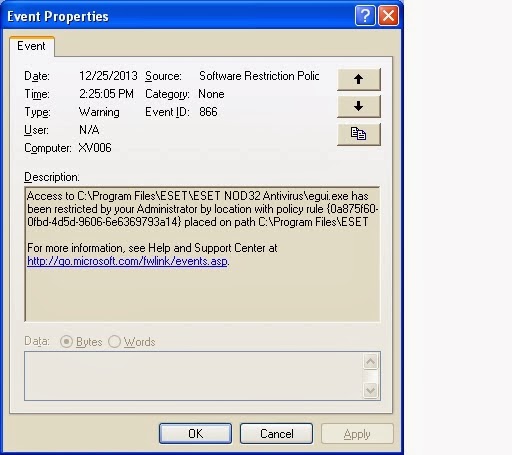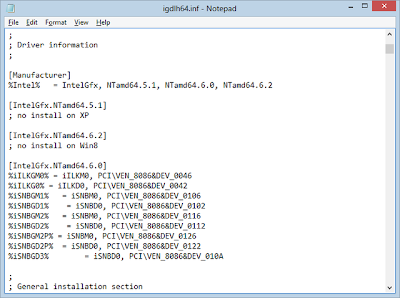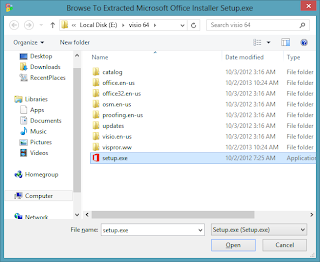delete the registry key
Thứ Tư, 25 tháng 12, 2013
Thứ Tư, 4 tháng 12, 2013
Cài font tiếng Trung dễ dàng trên Win XP
Cài font tiếng Trung trên máy tính của mình hiện đang dần trở nên phổ biến hơn, do nhu cầu học tiếng Trung, làm việc bằng tiếng Trung mà máy tính bạn phải trang bị font chữ cho ngôn ngữ này. Sau đây sẽ hướng dẫn các bạn cài font chữ tiếng Trung trên đa nền hệ điều hành Win XP, Win 7, Win 8
Trên Win XP:
Download bộ font cho XP tại đây:
Các bạn giải nén LanguageFiles.rar vừa down về sẽ ra một folder LanguageFiles.
Đầu tiên các bạn vào Control Panel -> Regional and Language Options. Chuyển sang tab Language.
Sau đó các bạn tích vào lựa chọn Install files for East Asian Languages nó sẽ bắt bạn Insert đĩa cài, nhg đừng lo, bạn chọn Ok, sau đó Browse đến đường dẫn Folder LanguageFiles vừa giải nén,
Trỏ đường dẫn đến file IMJPCIC.DL_ , Sau đó chọn Ok để mở file
Sau đó chọn Apply và Restart computer để quá trình cài đặt đc hoàn tất. Như vậy là các bạn đã cài đc font tiếng Trung trên chiếc máy của mình rồi đấy

B2: Chọn Regional and language (Classic)
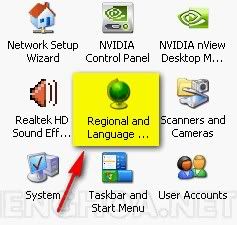
Hoặc chọn

rồi chọn
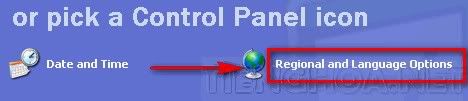
B3: Chọn tiếp thẻ Languages
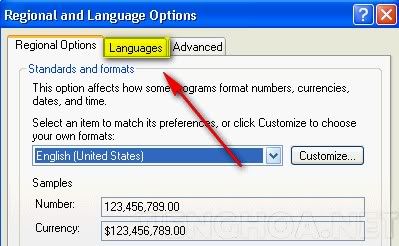
Ctick vào Install files for East Asian languages
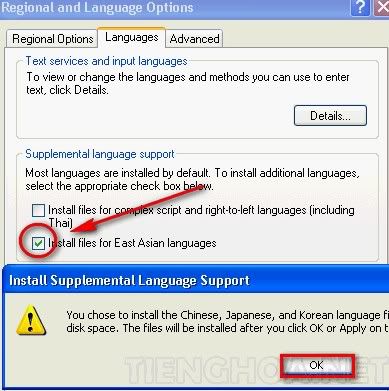
Bảng cảnh báo hiện lên, nhấn OK để xác nhận
Nhấn tiếp Apply
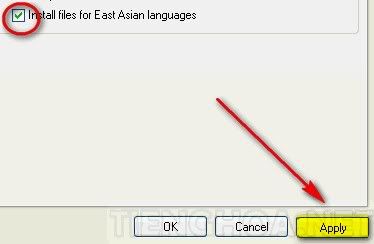
Khi đó máy yêu cầu đưa dĩa Win XP vào
B4: bạn cần chỉ ra nơi chứa thư mục Language trên CD
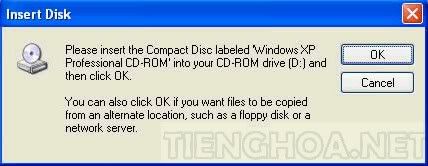
Tiến trình cài đặt bắt đầu. Khi đã xong, đề nghị bạn khởi động lại máy

B5: Tiếp tục vào lại phần Language, chọn thẻ Settings

Nhất nút Add, một khung khác hiện ra cho bạn chọn ngôn ngữ.
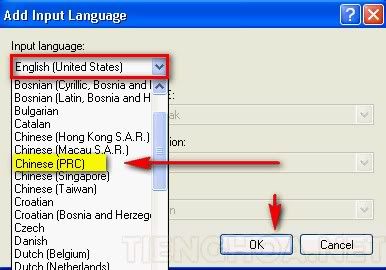
Ở đây mình chọn tiếng Hoa giản thể Chinese (RPC)
*Nếu bạn muốn gõ chữ phồn thể thì chọn Chinese (Taiwan)
=> Đến đây là chúng ta đã xong phần cài font. Tiếp theo sẽ là bộ gõ
B1: Trong phần Input Language, các bạn chọn bộ gõ là Microsoft Pinyin IME 3.0
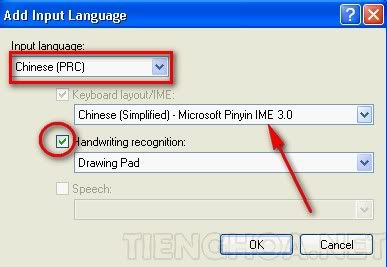
(Ở đây giới thiệu nhập liệu bằng phiên âm, sau này sẽ giới thiệu cách nhập khác)
Bạn cũng có thể tham khảo những tùy chọn sau trong phần General của Pinyin
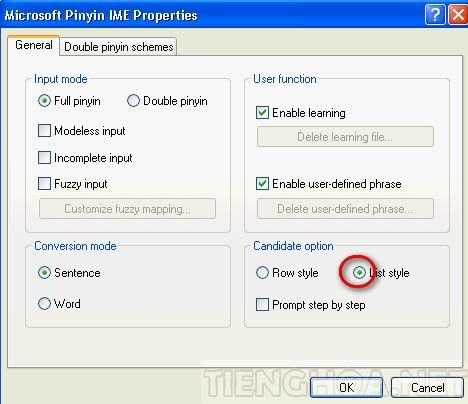
Để chuyển đổi qua lại giữa hai bộ gõ (Anh-Hoa hoặc Việt-Hoa), các bạn nhấn tổ hợp phím Left (Alt+Shift)
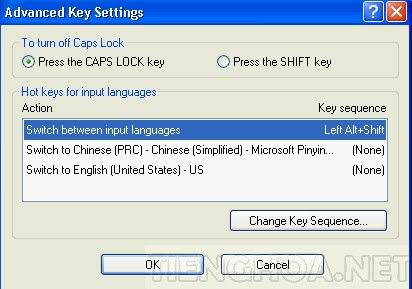
Tuỳ theo thiết lập ban đầu của hệ thống mà bộ gõ nằm trên taskbar hoặc “lơ lững” như thế này (nếu trong Control panel ta chọn phần mở rộng, “Turn off advanced text service”)
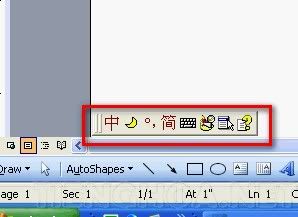
Bạn có thể chỉnh lại trong phần setting > Language Bar.

Thứ Sáu, 15 tháng 11, 2013
Thứ Sáu, 18 tháng 10, 2013
Thứ Bảy, 12 tháng 10, 2013
Thứ Năm, 10 tháng 10, 2013
create usb install windows 8 uefi
To Manually Create a Bootable UEFI USB Flash Drive
1. Connect the USB flash drive.
2. Open an elevated command prompt in Windows 7 or Windows 8/8.1.
3. In the elevated command prompt, type the commands below one at a time and press Enter after each one. (see screenshot below step 5)
- diskpart
- list disk
4. Make note of the Disk # (ex: Disk 4) for the USB flash drive. (see screenshot below step 5)
It is critical that you use the correct disk #. If you do not, then you could delete the wrong drive below and lose everything on it.
5. In the elevated command prompt, type the commands below one at a time and press Enter after each one. (see screenshot below)
NOTE: Substitute # in the first command with the actual disk # from step 4 above. For example:select disk 4
- select disk #
- clean
- create partition primary
- format fs=fat32 quick
- active
- assign
- list volume
- exit
6 copy all windows 8 DVD to usb .
source:http://www.eightforums.com/tutorials/15458-uefi-bootable-usb-flash-drive-create-windows.html
source:http://www.eightforums.com/tutorials/15458-uefi-bootable-usb-flash-drive-create-windows.html
Thứ Tư, 9 tháng 10, 2013
How to Install Bluestack on 1 GB RAM
http://www.youtube.com/watch?v=sUy0Y3i8zyA
use orca
edit msi file
(remove vga check :CheckIfGlSupported)
use orca
edit msi file
(remove vga check :CheckIfGlSupported)
Hướng dẫn cài driver Intel 4 series express chipset family trên Windows 8 Pro 64 bit.
Tình hình là vừa cài mới mày mình với windows 8 bản pro 64 bit lên con laptop dell vostro 1014 của mình.
Mặc dù driver màn hình đã được nhận đầy đủ nhưng phần driver màn hình onboard của mình là Intel 4 series express chipset family được windows 8 mặc định cài bằng driver Intel 4 series express chipset family cập nhật từ Microsoft. Điều này thì hoàn toàn thuận lợi cho người dùng. Nhưng không phải là hữu hiệu vì bản driver này không phù hợp với 1 số game (Ví dụ như trường hợp của mình là MUVN).
Như vậy thì làm thế nào để cài driver Intel 4 series express chipset family trên Windows 8 ? Không hề đơn giản như trên windows 7.
Nếu các bạn install driver từ intel thì sẽ nhận được thông báo giống như: This computer dose not meet minimum requirement install the software o.O
Còn nếu dùng thủ thuật "Have disk" thì cũng thất bại vì mỗi lần uninstall driver màn hình trong devides manager thì sẽ được windows cài lại ngay lập tức.
Sau khi lần mò trên mạng mấy ngày trời mình cũng đã tìm được cách ép windows 8 chấp nhận driver tải từ intel :D
Để làm việc này các bạn cần thực hiện như sau :
1- Tải bản driver dạng file zip từ intel. Sau đó giải nén ra thư mục
Bạn có thể tải bản driver 64 bit tại đây hoặc bản 32 bit
Bạn có thể tải bản driver 64 bit tại đây hoặc bản 32 bit
2- Tìm trong bộ cài đặt file igdlh64.inf
3- Mở file đó lên bằng notepad và edit đoạn code sau:
4- Thay thế đoạn bên dưới [Manufacture] bằng đoạn sau:
[Manufacturer]
%Intel% = IntelGfx, NTamd64
[IntelGfx.NTamd64]
5- Lưu file lại.
6- Bật Test Mode của windows 8 bằng cách dùng quyền admin để mở CMD. Nhập 2 dòng code sau - nhập từng dòng rồi enter nhé.
bcdedit -set loadoptions DISABLE_INTEGRITY_CHECKS
bcdedit -set TESTSIGNING ON
7- Bạn sẽ nhận 2 thông báo thành công.
8- Khởi động lại máy
9- Cài đặt driver bằng cách chạy file cài đặt driver (Có thể bạn sẽ nhận được 1 thông báo màu đỏ -> Chọn install anyway)
10- Cài xong thì bạn restart máy
11- Trả windows 8 về mode bình thường bằng 2 dòng code :
bcdedit -set loadoptions ENABLE_INTEGRITY_CHECKS
bcdedit -set TESTSIGNING OFF
Như vậy là bạn đã hoàn tất công tác cài driver khó nhằn trên windows 8 rồi nhé. Up để các bạn không phải tốn công tìm như mình ^^.
Chúc các bạn thành công :)
bluestack app tested
PVZ2 mod version
Fieldrunners 2
Fieldrunners
glow hockey 2
glow hockey
paper toss
drag Racing
x construction
Sleepy Jack
world of Goo
Rolling the hole
Gun'n'Glory
Defender
Defender 2 1.32 mod
fishing joy
Ninja fruit
angry birds space
air attack HD
Small street
Fieldrunners 2
Fieldrunners
glow hockey 2
glow hockey
paper toss
drag Racing
x construction
Sleepy Jack
world of Goo
Rolling the hole
Gun'n'Glory
Defender
Defender 2 1.32 mod
fishing joy
Ninja fruit
angry birds space
air attack HD
Small street
9 Innings Pro Baseball 2011
tiny farm
slice it
islash
cut the rope
cat in the hat lite
dragon fly
shine runner
sprinkle
Minion Rush
where my water 2 (lag)
uno hd not working
bridge construct not working
sky safari not working
run sheldon not woring
squids
clash of clan not working
zombiewood not working
IceAge Village
shine runner
sprinkle
Minion Rush
where my water 2 (lag)
uno hd not working
bridge construct not working
sky safari not working
run sheldon not woring
squids
clash of clan not working
zombiewood not working
IceAge Village
bluestacks rooted version, vga not compatible fix
this version buestacks is already in the Root and modified byBayu Kurniawan
extract using 7zip .
extract iso file
install SetupLS.exe if your vga is not compatible (but some app like PVZ2 , Fieldrunners 2 cant run )
setupHS. if your vga has openGL 2.0 and Above
recomend : 512 mb Ram minimum.
donwload link:
http://skip.inwepo.com/q
source:http://download.inwepo.com/2013/07/bluestacks-build-0714901-rooted-version.html
extract using 7zip .
extract iso file
install SetupLS.exe if your vga is not compatible (but some app like PVZ2 , Fieldrunners 2 cant run )
setupHS. if your vga has openGL 2.0 and Above
recomend : 512 mb Ram minimum.
donwload link:
http://skip.inwepo.com/q
source:http://download.inwepo.com/2013/07/bluestacks-build-0714901-rooted-version.html
Thứ Ba, 8 tháng 10, 2013
install PVZ2 on pc (bluestack) level 5 passed
install bluestack
install root browser
http://www.mediafire.com/download/960y7d3lme11og6/Root+Browser.apk
download
APK (Unlimited Coins, Stars & Keys): Online/Offline Playable
http://www6.zippyshare.com/v/37659214/file.html
OBB:
http://www6.zippyshare.com/v/93393700/file.html
http://www.youtube.com/watch?v=gxwDVA7w8wk
note : if have no OBB folder create one
source:
https://www.facebook.com/plantvszombies2.vn?filter=2
http://www.mobilephonetalk.com/showthread.php?201236-Plants-vs-Zombies%99-2-v1-4-244592-Mod-%28Unlimited-Coins-Stars-Keys-amp-All-Shop-Items-Unlocked%29&s=ef787ff4a159ea66acc3b6d7ffc2877b
install root browser
http://www.mediafire.com/download/960y7d3lme11og6/Root+Browser.apk
download
APK (Unlimited Coins, Stars & Keys): Online/Offline Playable
http://www6.zippyshare.com/v/37659214/file.html
OBB:
http://www6.zippyshare.com/v/93393700/file.html
http://www.youtube.com/watch?v=gxwDVA7w8wk
note : if have no OBB folder create one
source:
https://www.facebook.com/plantvszombies2.vn?filter=2
http://www.mobilephonetalk.com/showthread.php?201236-Plants-vs-Zombies%99-2-v1-4-244592-Mod-%28Unlimited-Coins-Stars-Keys-amp-All-Shop-Items-Unlocked%29&s=ef787ff4a159ea66acc3b6d7ffc2877b
Thứ Ba, 1 tháng 10, 2013
ERROR TEXT: The Software Licensing Service reported that the license is not installed., Cannot Activate because this product is incapable of KMS Activation..Active office 2013
Thứ Tư, 25 tháng 9, 2013
avlgo for windows 7
after have avlgo.bin
or use command (run as administrator)
bcdedit /create /d "start avlgo" /application bootsector
bcdedit /set [id] device boot
bcdedit /set [id] device path \Avldr.bin
bcdedit /displayorder [id] /addlast
Thứ Năm, 19 tháng 9, 2013
mtd Dictionary or some dictionary program cant speech , Từ điển MTD hoặc 1 số từ điển khác không thể phát âm
Chủ Nhật, 15 tháng 9, 2013
blank border remove for kindle manga reader
use able batch converter
add action
autocrop2
border rate=3
add action
autocrop2
border rate=3
Thứ Sáu, 13 tháng 9, 2013
Thứ Bảy, 7 tháng 9, 2013
windows xp dont save password network logon
http://support.microsoft.com/kb/264033
- Rebuild the protected storage. To do this:
- Start Internet Explorer, and then click Internet Options on the Tools menu.
- Click the Content tab, and then click AutoComplete.
- Click Clear Forms, and then click Clear Passwords.
- Click OK, and then click OK.
Thứ Năm, 5 tháng 9, 2013
dell 15 r n5110 windows 8 black screen
go to safemode
disable video card intel hd 3000
update lastest bios : ftp://ftp.dell.com/folder00799835M/1/N5110A11.EXE
enable video card
disable video card intel hd 3000
update lastest bios : ftp://ftp.dell.com/folder00799835M/1/N5110A11.EXE
enable video card
Thứ Tư, 4 tháng 9, 2013
Cách cài chế độ hai card màn hình (switchable graphics) trên win 8
Chế độ hai card đồ họa song song (Switchable Graphics) thường được tích hợp trên một số laptop đời mới. Chức năng chính là tự động chuyển đổi sang card đồ họa rời khi máy tính có nhu cầu về đồ họa (chạy phần mềm thiết kế, xem phim HD, chơi game...) Còn thông thường máy sẽ sử dụng card đồ họa onboard để tiết kiệm điện cũng như tăng tuổi thọ cho card đồ họa rời. Ngoài chức năng tự động bạn cũng có thể lựa chọn thủ công cho những ứng dụng cần đến card đồ họa rời. Giúp bạn chủ động hơn.
Lưu ý: Trước khi cài driver cho card đồ họa rời, bạn phải chắc chắn là mình đã cài xong driver cho card dồ họa onboard.
1. Đối với máy tính sử dụng card ATI (ATI + Intel)
Bạn tiến hành lên trang chủ của hãng laptop. Download bộ Driver dành cho win 7. Nhớ chọn phiên bản 32bit hoặc 64bit phù hợp với bản windows đang cài. Một số trang download của các hãng laptop.
HP: http://www8.hp.com/vn/en/support-drivers.html
Dell: http://www.dell.com/support/drivers/us/en/19/drivershome/showproductselector
Acer: http://www.acer.com.vn/ac/vi/VN/content/drivers
Toshiba: http://toshiba-asia.com/support/drivers
Samsung: http://www.samsung.com/vn/support/main/supportMain.do?supportIaCode=10004
Sau khi download được driver, bạn tiến hành giải nén bằng WinRAR (Lưu ý: Giải nén chứ chưa cài ngay - Xem hình minh họa)
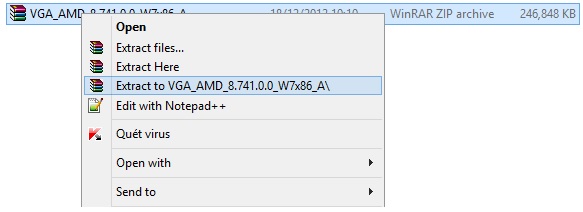
Bước tiếp theo bạn tiến hành mở thư mục vừa giải nén. Click chuột phải lên file setup chọn Properties
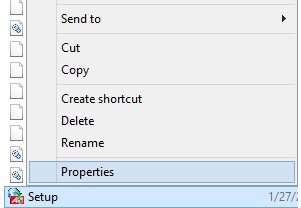
Chuyển quan tab Compatibility chọn như hình và Apply > OK
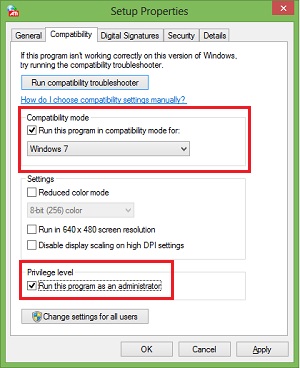
Tiến hành cài đặt bình thường, sau khi cài đặt bạn có thể sử dụng chế độ Switchable Graphics bình thường mà không gặp phải các vấn đề nào khác. Thao tác như hướng dẫn trên nhằm sử dụng driver của win 7 tương thích trên win 8.
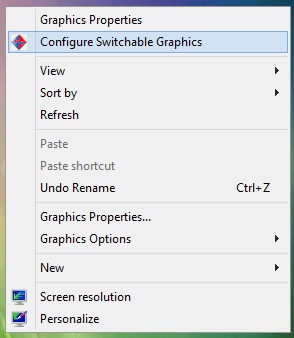
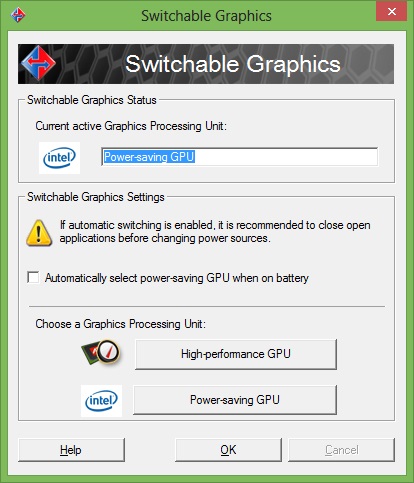
2. Đối với card Nvidia Geforce (Geforce + Intel)
Đối với dòng card đồ họa Geforce thì đơn giản hơn. Bạn chỉ cần lên trang chủ của hãng theo đường link sau: http://www.nvidia.com/Download/index.aspx?lang=en-us tiến hành lựa chọn dòng card, model card và hệ điều hành đang dùng (Windows 8)
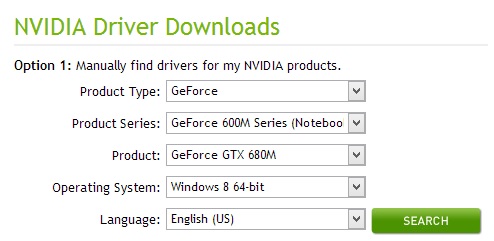
Sau khi cài đặt, bạn có thể sử dụng được chế độ switchable graphics thông qua trình quản lý của Nvidia
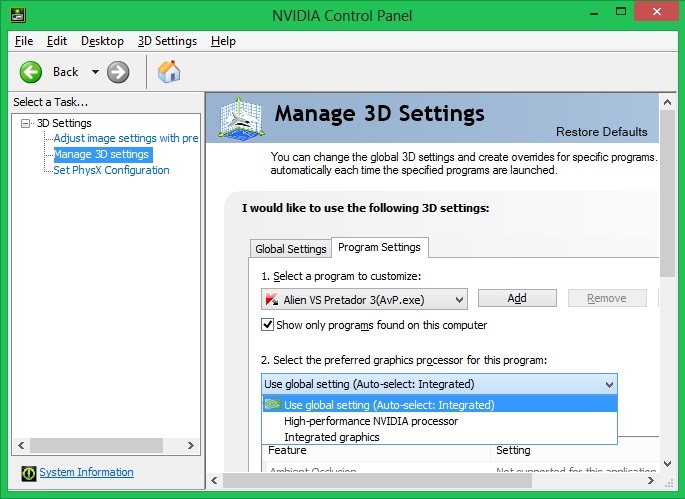
http://suamaytinhhcm.com/tin-tuc-va-thu-thuat/thu-thuat-may-tinh/cach-cai-che-do-hai-card-man-hinh-switchable-graphics-tren-win-8.html
Lưu ý: Trước khi cài driver cho card đồ họa rời, bạn phải chắc chắn là mình đã cài xong driver cho card dồ họa onboard.
1. Đối với máy tính sử dụng card ATI (ATI + Intel)
Bạn tiến hành lên trang chủ của hãng laptop. Download bộ Driver dành cho win 7. Nhớ chọn phiên bản 32bit hoặc 64bit phù hợp với bản windows đang cài. Một số trang download của các hãng laptop.
HP: http://www8.hp.com/vn/en/support-drivers.html
Dell: http://www.dell.com/support/drivers/us/en/19/drivershome/showproductselector
Acer: http://www.acer.com.vn/ac/vi/VN/content/drivers
Toshiba: http://toshiba-asia.com/support/drivers
Samsung: http://www.samsung.com/vn/support/main/supportMain.do?supportIaCode=10004
Sau khi download được driver, bạn tiến hành giải nén bằng WinRAR (Lưu ý: Giải nén chứ chưa cài ngay - Xem hình minh họa)
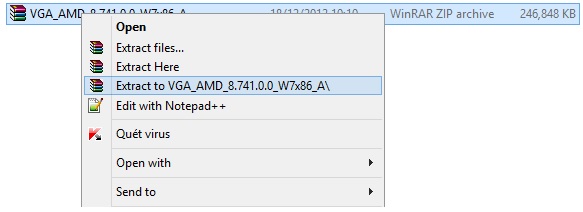
Bước tiếp theo bạn tiến hành mở thư mục vừa giải nén. Click chuột phải lên file setup chọn Properties
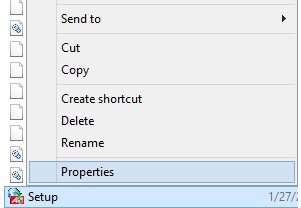
Chuyển quan tab Compatibility chọn như hình và Apply > OK
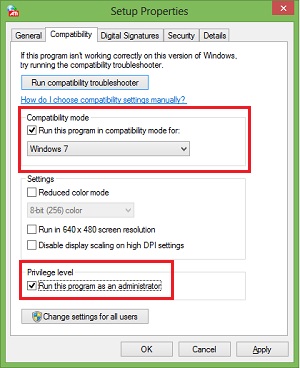
Tiến hành cài đặt bình thường, sau khi cài đặt bạn có thể sử dụng chế độ Switchable Graphics bình thường mà không gặp phải các vấn đề nào khác. Thao tác như hướng dẫn trên nhằm sử dụng driver của win 7 tương thích trên win 8.
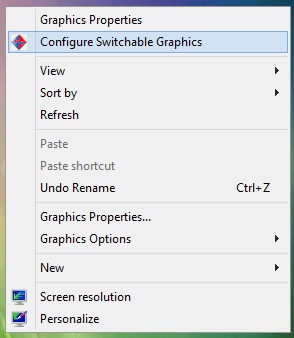
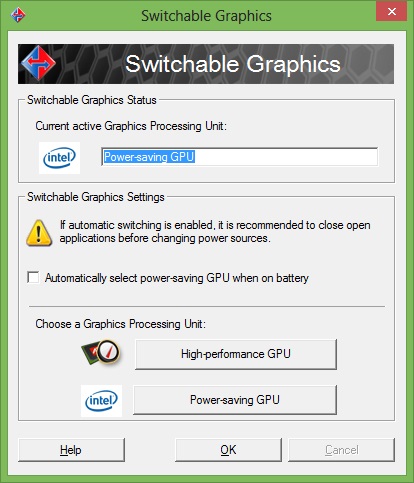
2. Đối với card Nvidia Geforce (Geforce + Intel)
Đối với dòng card đồ họa Geforce thì đơn giản hơn. Bạn chỉ cần lên trang chủ của hãng theo đường link sau: http://www.nvidia.com/Download/index.aspx?lang=en-us tiến hành lựa chọn dòng card, model card và hệ điều hành đang dùng (Windows 8)
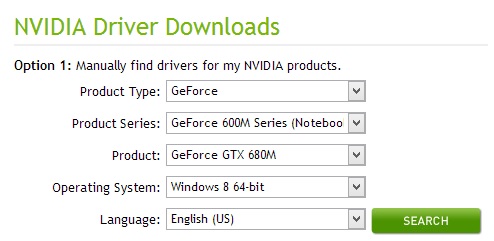
Sau khi cài đặt, bạn có thể sử dụng được chế độ switchable graphics thông qua trình quản lý của Nvidia
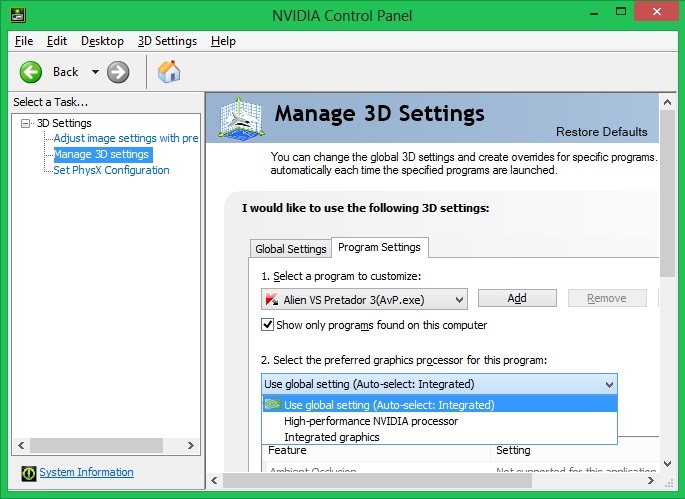
http://suamaytinhhcm.com/tin-tuc-va-thu-thuat/thu-thuat-may-tinh/cach-cai-che-do-hai-card-man-hinh-switchable-graphics-tren-win-8.html
Windows 8, Black screen upon boot
You have to go into safe mode. If you can't update windows in safe mode, then you need to disable the intel HD graphics in device manager, reboot normally, and then it should not give you a black screen. Then you want to run the windows updates. After that, go back into safe mode and re-enable the Intel HD graphics and reboot. I hope it works for you and I really hope you can understand what I am saying. I am not the best writer. Haha
Also, you should still update your drivers as well.
Thứ Bảy, 31 tháng 8, 2013
install Intel display drivers in Windows 8
Intel display drivers for older chipsets does not support the Windows 8 operating system
http://www.tomshardware.com/faq/id-1656437/install-intel-display-drivers-windows.html
Thứ Bảy, 1 tháng 6, 2013
Thứ Ba, 14 tháng 5, 2013
Attachments Not Visible to Some Recipients
http://support.microsoft.com/?scid=kb%3Ben-us%3B197066&x=8&y=10
Turn off TNEF (AKA winmail.dat) in Outlook
I hate that Outlook doesn't send proper emails and always seems to want to put emails inside a winmail.dat attachment. Even though most mail clients/anti-virus/anti-malware products now understand it, I still prefer to turn off the setting in Outlook and let it revert to “standard” formatted emails…
Outlook 2007
Windows Registry Editor Version 5.00 [HKEY_CURRENT_USER\Software\Microsoft\Office\12.0\Outlook\Preferences] "DisableTNEF"=dword:00000001
Outlook 2010
Windows Registry Editor Version 5.00 [HKEY_CURRENT_USER\Software\Microsoft\Office\14.0\Outlook\Preferences] "DisableTNEF"=dword:00000001
Thứ Tư, 27 tháng 3, 2013
không thể set default printer windows xp
do key HKCU\Software\Microsoft\Windows NT\CurrentVersion\Windows\ bị giới hạn quyền
do virus
vào key security set permission cho toàn quyền
do virus
vào key security set permission cho toàn quyền
Thứ Sáu, 15 tháng 3, 2013
VEN = 8086 & DEV = 1E3A is Intel Management Engine Interface
http://downloadcenter.intel.com/confirm.aspx?httpDown=http://downloadmirror.intel.com/21888/eng/MEI_allOS_8.1.0.1252_PV.exe&lang=eng&Dwnldid=21888
Thứ Tư, 13 tháng 3, 2013
íntall infinidock ios 4.2.1
cydia : change to develop
install icon Support
and install this deb file :
https://www.box.com/s/pqaf09udt91g054ynjoj
install icon Support
and install this deb file :
https://www.box.com/s/pqaf09udt91g054ynjoj
không thể kết nối có thể ping ,cant browse but ping local network
tạo file hosts trong c:\windows\system32\driver\etc ( nếu bị mất)
vào run : cmd
netsh winsock reset
khởi động lại
create hosts file in c:\windows\system32\driver\etc (if missing)
open run dialog:
cmd
netsh winsock reset
restart computer
Thứ Ba, 5 tháng 3, 2013
direct install ipa on ios6
cydia :add source : cydia.myrepospace.com/ilex
install package : ilex Ipa Installer
respring
copy ipa files (use ifile ) to :/var/mobile/Media/general_storage
run ilexipa
install package : ilex Ipa Installer
respring
copy ipa files (use ifile ) to :/var/mobile/Media/general_storage
run ilexipa
Thứ Bảy, 23 tháng 2, 2013
Thứ Hai, 18 tháng 2, 2013
Thứ Năm, 3 tháng 1, 2013
excel vba function Rank2
Function RANK2(value As Double, R As Range, order As Integer) As Integer
Dim a(1000) As Double
Dim n As Integer
Dim i As Integer
Dim k As Integer
Dim tam As Double
n = 0
For i = 1 To R.Rows.Count
If n > 0 Then
For k = 1 To n
If R.Cells(i, 1) = a(k) Then
GoTo tiep
End If
Next k
End If
n = n + 1
a(n) = R.Cells(i, 1)
tiep:
Next i
For i = 1 To n - 1
For k = i + 1 To n
If a(i) > a(k) Then
tam = a(i)
a(i) = a(k)
a(k) = tam
End If
Next k
Next i
For i = 1 To n
If value = a(i) Then
If order = 1 Then
RANK2 = i
Else
RANK2 = n - i + 1
End If
End If
Next i
End Function
Đăng ký:
Bài đăng (Atom)